WordPress vs Squarespace: Why WordPress Is the Smarter Choice
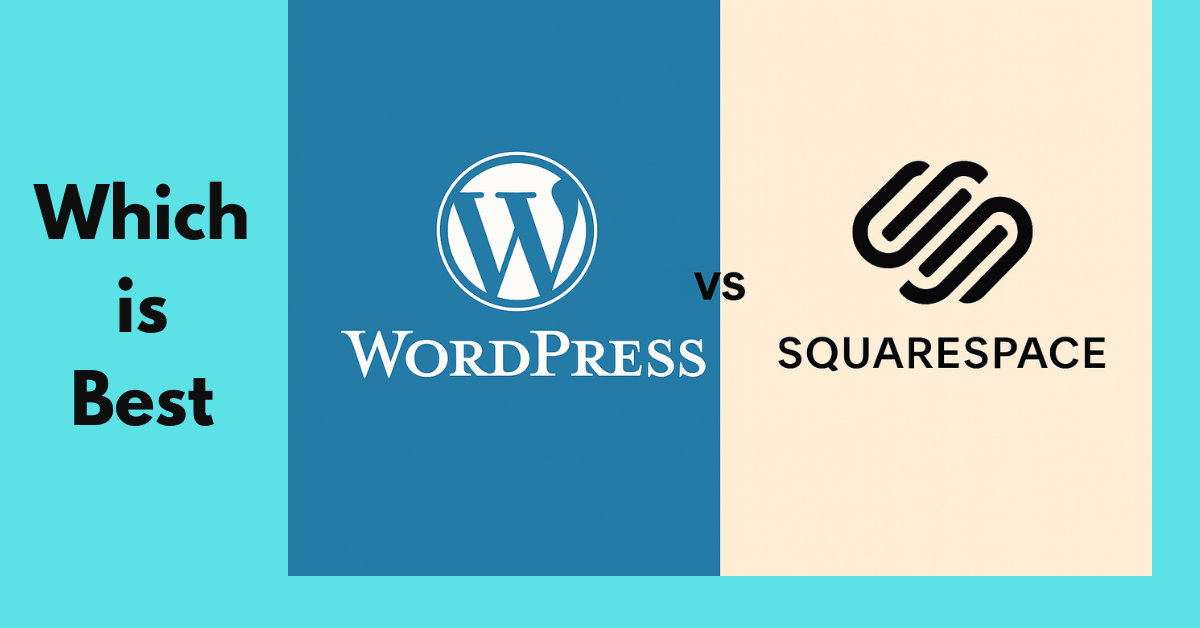
When it comes to building your website, the platform you choose will impact everything — from how easy it is to update, how fast it loads, how well it ranks on Google, to how much it costs over time. WordPress vs Squarespace is one of the most common comparisons made by business owners, bloggers, and creatives looking to establish their digital presence. While both platforms offer great tools to get started, the long-term winner — especially in 2025 — is clear.
In this guide, we’ll break down both platforms in detail. But spoiler alert: if you want freedom, growth, and full control over your website, WordPress is the way to go.
Key Takeaways
- WordPress gives you full control and ownership of your site, while Squarespace keeps you within their ecosystem.
- With thousands of themes and plugins, WordPress offers unmatched customization.
- WordPress is superior in SEO, thanks to powerful tools like Rank Math and Yoast.
- WooCommerce on WordPress is more scalable and flexible than Squarespace’s built-in eCommerce.
- WordPress can be more cost-effective long-term, with affordable hosting and one-time plugin purchases.
- The WordPress community is vast, offering endless support and resources.
1. WordPress Offers Full Ownership and Control
With WordPress, you own everything — your content, your design, your database. It’s a self-hosted platform, meaning you choose where your website lives, and you have the keys to every part of it.
On the other hand, Squarespace is a closed platform. While it handles everything from hosting to updates, it also limits your control. You can’t access the backend code or database directly, and if you ever want to leave, exporting your site is a hassle.
If you want freedom over your site, WordPress wins.
2. Limitless Design Freedom with WordPress
WordPress offers thousands of themes (both free and premium), giving you unlimited creative freedom. Whether you want a sleek portfolio, a minimalist blog, or a vibrant business website — there’s a theme for that.
You can also use page builders like Elementor, Kadence Blocks, or the built-in Gutenberg editor to design your site without touching code.
Squarespace has well-designed templates, yes — but they’re limited in layout options. You’re working inside a box.
WordPress gives you full creative control. Squarespace gives you convenience, but with limits.
3. WordPress Plugin Ecosystem: There’s a Plugin for Everything
This is where WordPress truly shines. Need SEO tools? Contact forms? Security? Backup? Payment integration? You’ll find a plugin for it.
With over 59,000+ plugins in the official repository, plus thousands more on premium sites like CodeCanyon or developer websites, you can customize your WordPress site endlessly.
Squarespace offers a basic set of tools, and while they do provide “extensions,” the options are far fewer and far more limited than what WordPress provides.
WordPress is built to evolve. Squarespace is built to stay simple.
4. SEO Capabilities: WordPress Outperforms Squarespace
If you care about getting traffic from Google (and who doesn’t?), Search Engine Optimization (SEO) is a must.
With WordPress, you’re in total control:
- Use top-tier SEO plugins like Rank Math or Yoast SEO to optimize everything — titles, descriptions, image alt tags, schema markup, and more.
- Easily integrate with Google Search Console, Google Analytics, and third-party SEO tools.
- Access advanced settings like redirects, canonical URLs, and noindex tags — all from your dashboard.
Squarespace, while beginner-friendly, doesn’t offer this level of flexibility:
- Basic SEO settings are included, but no plugins to extend functionality.
- Limited control over technical SEO aspects like robots.txt, custom schema, or XML sitemaps.
- It handles most SEO in the background, which sounds great — until you want more control.
In a WordPress vs Squarespace SEO battle, WordPress takes the crown.
5. eCommerce Options: WooCommerce vs Built-In Squarespace Store
Selling products or services online? This section is critical.
WordPress + WooCommerce:
- Fully customizable store setup.
- Sell physical goods, digital downloads, subscriptions, memberships, or even online courses.
- Integrate with Stripe, PayPal, Square, and 100+ other gateways.
- Control over shipping, tax settings, inventory, and advanced analytics.
- Extend with thousands of free and paid WooCommerce plugins.
Squarespace Store:
- Built-in eCommerce tools are easy to use for simple shops.
- Great for small stores or creatives selling digital products.
- Limited flexibility: can’t go beyond what Squarespace offers without workarounds.
- Fewer payment gateways and customization options.
If you’re serious about online selling, WordPress with WooCommerce is far more scalable and robust.
6. Pricing & Long-Term Cost: WordPress is More Flexible
Let’s talk about money — upfront costs and what you’ll pay over time.
WordPress:
- The core software is free.
- You’ll need:
- Domain ($10–$15/year)
- Hosting ($3–$10/month for basic shared hosting)
- Optional premium themes or plugins (many are one-time purchases)
- Total control over what you spend — scale up or down as needed.
Squarespace:
- Subscription-based model:
- Personal plan: $16/month
- Business plan: $23/month
- Commerce plans: $27–$49/month
- Pricing includes hosting, templates, support, and updates — but you’re locked into their monthly fees.
Over time, WordPress is usually more cost-effective, especially as your website grows.
7. Support & Maintenance: WordPress Gives You Options, Squarespace Handles It for You
Let’s talk about support and upkeep.
Squarespace:
- Everything is managed — hosting, updates, security patches.
- 24/7 email support and live chat on weekdays.
- Perfect for people who want a hands-off approach.
But here’s the catch: you’re stuck with Squarespace’s pace of innovation and support limits. You can’t install something outside of their ecosystem or modify deep parts of your site.
WordPress:
- Open-source means no centralized support team — but a huge global community.
- You’ll find help in:
- Forums, Facebook groups, and YouTube tutorials.
- Thousands of developers and agencies offering professional support.
- Plugins like ManageWP or MainWP let you handle updates, backups, and security easily.
If you want to learn and grow or hire someone to maintain your site, WordPress is a winner.
8. Blogging and Content Management: WordPress Was Made for This
Blogging is still one of the best ways to grow your online presence, and WordPress leads the pack here.
- Originally built as a blogging platform.
- Offers rich post formatting, media management, SEO control, and custom categories/tags.
- Gutenberg editor or classic editor — take your pick.
Squarespace’s blogging features are clean and easy — but basic. It lacks flexibility in post layout, taxonomy, and plugin support.
If content marketing is part of your strategy (and it should be), WordPress is the go-to platform.
9. Room to Grow: WordPress is Built for the Long Haul
Here’s where WordPress shines brightest.
Start with a basic blog or portfolio, and when you’re ready, expand into:
- Membership site
- Online course platform
- Forum or community site
- Multi-language site
- Affiliate marketing hub
It’s like LEGO — build anything, anytime.
Squarespace, while clean and beginner-friendly, isn’t built to scale beyond a certain point. Many users outgrow it and end up migrating to WordPress later.
Why not start with the platform that grows with you?
10. Final Verdict: WordPress vs Squarespace – WordPress Wins
Let’s wrap it up.
| Feature | WordPress | Squarespace |
|---|---|---|
| Ownership | ✅ Full control | ❌ Limited |
| Design freedom | ✅ Unlimited | ❌ Template-based |
| Plugins & features | ✅ 59,000+ plugins | ❌ Limited extensions |
| SEO | ✅ Advanced control | ❌ Basic |
| eCommerce | ✅ WooCommerce power | ❌ Simple store only |
| Cost control | ✅ Flexible pricing | ❌ Fixed monthly fees |
| Scalability | ✅ Grows with you | ❌ Limited expansion |
So, who should choose WordPress?
- Bloggers, creators, and businesses who want full control.
- Website owners who care about SEO and site performance.
- Entrepreneurs planning to grow or scale.
- Anyone who wants to future-proof their online presence.
Squarespace is fine for quick, simple sites. But if you’re serious about your site, WordPress is the better investment — now and in the long run.
✅ Ready to Switch from Squarespace to WordPress?
Migrating doesn’t have to be hard. If you’re feeling stuck or want a clean, fast WordPress setup, we can help.
👉 Contact us today for Squarespace to WordPress migration services — fast, professional, and SEO-friendly.
Need help picking the right WordPress theme or plugins? Check out our other helpful guides: