Choosing the Best Linux Desktop Environment for Your Needs
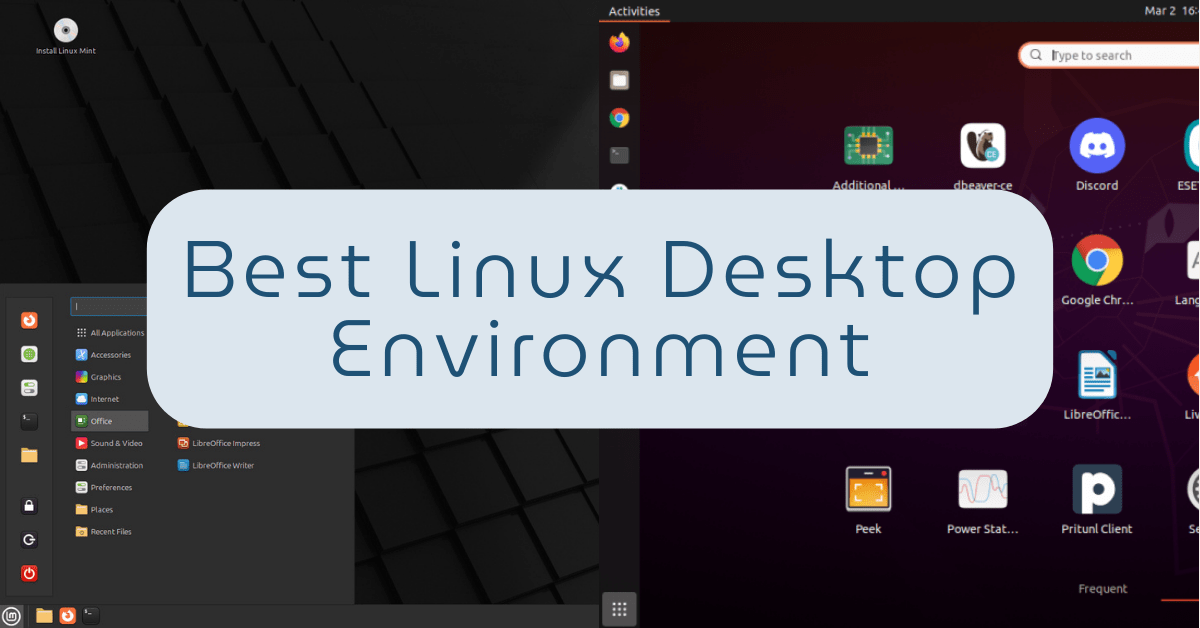
Choosing the right Linux Desktop Environments can significantly enhance your computing experience. Whether you’re looking for something lightweight for older hardware, or a feature-rich environment for a modern machine, there’s a Linux DE perfect for your needs.
The best Linux desktop environments (DEs) depend on your personal preferences, hardware, and the use case you have in mind.
Key Takeaways
- Personal Preference: Choose a Linux Desktop Environment (DE) based on your personal preference for interface design and usability.
- System Resources: Consider the resource requirements of the DE, especially if you have older or limited hardware.
- Feature Requirements: Evaluate what features are essential for your workflow, such as customization options, built-in applications, and accessibility support.
- Experimentation: Try out different environments to see which one best suits your needs and enhances your productivity.
Here’s a list of some of the most popular and widely considered top Linux desktop environments
GNOME
GNOME is perfect for users who prioritize a clean and modern desktop. It’s designed to be straightforward yet powerful, with an emphasis on getting things done efficiently.
Developed By: The GNOME Project
Company/Organization Info: GNOME is developed by an international community of software developers, designers, and enthusiasts dedicated to creating a free and open-source desktop environment. The GNOME Project was started in 1997 by Miguel de Icaza and Federico Mena as a part of the GNU Project. It aims to provide a user-friendly and accessible computing experience for everyone.
Best For: Users who want a simple, clean, and modern desktop environment.
Features:
- Minimalist design with a focus on productivity.
- Activities overview for window management.
- Highly customizable (although less so than other DEs).
- Strong integration with the GNOME ecosystem.
OS: Popular on Fedora, Ubuntu, and Debian.
Disadvantages: Some users find it too minimalistic, and it can be resource-heavy compared to lighter environments.
KDE Plasma
KDE Plasma is for those who love to tweak and personalize every aspect of their desktop. It’s both light on resources and rich in features, making it a versatile choice.
Developed By: KDE Community
Company/Organization Info: KDE Plasma is developed by the KDE Community, a global network of technology enthusiasts, software developers, and contributors. Founded in 1996 by Matthias Ettrich, KDE focuses on providing a rich, user-centric computing experience through its Plasma desktop and a suite of applications and frameworks.
Best For: Users who prefer a highly customizable and feature-rich desktop.
Features:
- Very flexible, offering a traditional desktop or a more modern look.
- Highly configurable appearance and functionality.
- Lightweight for such a feature-rich DE.
- Wide range of apps and integrations.
OS: Commonly used in Kubuntu, openSUSE, and Fedora KDE Spin.
Disadvantages: Can be overwhelming for beginners due to the abundance of options.
XFCE
XFCE is excellent for older machines, providing a fast and light yet functional desktop environment. It’s simple but effective, with enough features to satisfy most users without overloading their system.
Developed By: XFCE Team
Company/Organization Info: XFCE is developed by a group of volunteers led by Olivier Fourdan, who originally started the project in 1996. It is designed to be fast and lightweight while still being visually appealing and easy to use. XFCE aims to be an ideal environment for users with older hardware or those who prefer a minimalist desktop.
Best For: Users with older hardware or those who need a lightweight, fast environment.
Features:
- Lightweight and fast, making it ideal for low-resource systems.
- Traditional desktop layout.
- Good balance between performance and features.
OS: Xubuntu, Manjaro XFCE Edition, MX Linux.
Disadvantages: The design is considered less modern compared to others like GNOME or KDE.
LXQt / LXDE
These are the go-to choices for minimal resource usage, ideal for reviving older hardware or for users who prefer speed over visual flair.
Developed By: LXQt Team / LXDE Foundation
Company/Organization Info: LXDE (Lightweight X11 Desktop Environment) was originally developed by Hong Jen Yee and later evolved into LXQt, a collaboration between the LXDE team and the Razor-qt team. LXQt is designed to be a lightweight and fast desktop environment that conserves system resources.
Best For: Lightweight, low-resource environments.
Features:
- Designed for older or low-resource hardware.
- Very fast and low on memory usage.
- Clean and simple interface.
OS: Lubuntu, LXLE.
Disadvantages: Less visually appealing and fewer features compared to other DEs.
Cinnamon
Cinnamon offers a familiar layout akin to Windows, combined with the power and flexibility of Linux. It’s perfect for those transitioning from Windows or those who prefer a more traditional desktop.
Developed By: Linux Mint Team
Company/Organization Info: Cinnamon is a desktop environment developed by the Linux Mint team and initially released in 2011. It was created to provide a more traditional desktop experience based on GNOME 3, focusing on improving usability and functionality for users.
Best For: Users looking for a traditional desktop that’s both modern and familiar.
Features:
- A traditional desktop layout similar to Windows.
- Rich in features, without being too heavy.
- Highly customizable.
- Smooth performance with a modern touch.
OS: Linux Mint, Fedora Cinnamon Spin.
Disadvantages: Can feel a bit heavier compared to XFCE or LXQt.
Pantheon
Pantheon is ideal for users who love the clean and organized feel of macOS. It provides a similar experience, focusing on efficiency and elegance.
Developed By: Elementary, Inc.
Company/Organization Info: Pantheon is developed by Elementary, Inc., primarily for use in elementary OS. It is designed to be simple, clean, and user-friendly, drawing heavy inspiration from Apple’s macOS. Pantheon focuses on providing a concise and controlled computing environment with a high emphasis on aesthetics.
Best For: Users who prefer a macOS-like experience.
Features:
- Clean and polished design, similar to macOS.
- Simple, modern user interface with ease of use.
OS: Elementary OS.
Disadvantages: Limited customization options and fewer features compared to GNOME or KDE.
Enlightenment
For those who want a desktop that is both light and visually appealing, Enlightenment is a perfect choice. It’s unique in its approach to combining aesthetics with functionality.
Developed By: Enlightenment Team
Company/Organization Info: Enlightenment started as a project to build a Window Manager for X11 in 1996. It has evolved to become a robust, feature-rich desktop environment that is still lightweight. It is developed by a team led by Carsten Haitzler (Rasterman) and focuses on providing a flexible and visually appealing interface.
Best For: Users who want a visually unique and eye-catching environment.
Features:
- Lightweight, yet rich in visuals and effects.
- Highly customizable.
- Designed for both performance and aesthetics.
OS: Bodhi Linux.
Disadvantages: Less mainstream, and not as polished as GNOME or KDE.
MATE
MATE continues the legacy of GNOME 2, providing a classic desktop experience with modern enhancements. It’s straightforward and functional, with moderate resource needs.
Developed By: MATE Team
Company/Organization Info: MATE Desktop Environment is a continuation of GNOME 2. It was forked from GNOME by an Arch Linux user, Perberos, in response to the negative reception of GNOME 3. MATE aims to maintain a traditional desktop metaphor while updating it with modern technology.
Best For: Users who want a more traditional desktop environment with modern enhancements.
Features:
- A continuation of the GNOME 2 desktop, which many users still prefer.
- Simple, traditional desktop layout.
- Moderate system resource usage.
OS: Ubuntu MATE, Linux Mint MATE Edition.
Disadvantages: Less feature-rich and modern compared to GNOME and KDE.
Budgie
Budgie is great for users who value simplicity and elegance. It offers a clean and modern interface that is easy to use and pleasing to the eye.
Developed By: Solus Project and contributors
Company/Organization Info: Budgie Desktop is developed by the Solus Project along with various contributors from around the world. It was designed to focus on simplicity and elegance, providing a modern desktop that integrates seamlessly with the GNOME stack.
Best For: Users who like a visually attractive and functional environment.
Features:
- Modern and clean design with good integration with GNOME-based technologies.
- Focus on simplicity and elegance.
- Easily configurable via settings.
OS: Solus, Ubuntu Budgie.
Disadvantages: Lacks as many features as KDE and may not appeal to users who want heavy customization.
Deepin
Deepin stands out with its beautiful design and smooth, intuitive user experience. It’s slightly heavier on resources but offers a polished and cohesive environment.
Developed By: Wuhan Deepin Technology Co., Ltd.
Company/Organization Info: Deepin Desktop Environment is developed by a Chinese company, Wuhan Deepin Technology Co., Ltd. It is part of the Deepin Linux distribution and is known for its aesthetic appeal and user-friendly design.
Best For: Users who want a beautiful and polished desktop environment.
Features:
- Sleek, modern, and visually appealing interface.
- A smooth experience with a unique design.
- Well-integrated applications designed specifically for Deepin.
OS: Deepin OS.
Disadvantages: Somewhat heavier on system resources.
Which one should you choose?
Many major Linux distributions offer multiple flavors, providing a variety of desktop environments and feature sets. For instance, Ubuntu is known for its several official variants like Ubuntu GNOME, Kubuntu, Xubuntu, and Lubuntu, each offering unique user experiences and system requirements. On the other hand, some distributions are unique in their approach and offerings, such as Bodhi Linux on the Enlightenment desktop environment.
- For simplicity and productivity: GNOME, Cinnamon, Budgie.
- For customization and advanced features: KDE Plasma, Deepin, MATE.
- For lightweight performance: XFCE, LXQt, LXDE
- To try different flavour: Pantheon (MacOS like), Enlightenment (Also light weight)
Ultimately, the best desktop environment for you depends on your specific needs, workflow, and system capabilities. It’s worth trying a few different environments to see which one suits your preferences.