5 Fastest WordPress Themes for Better Performance
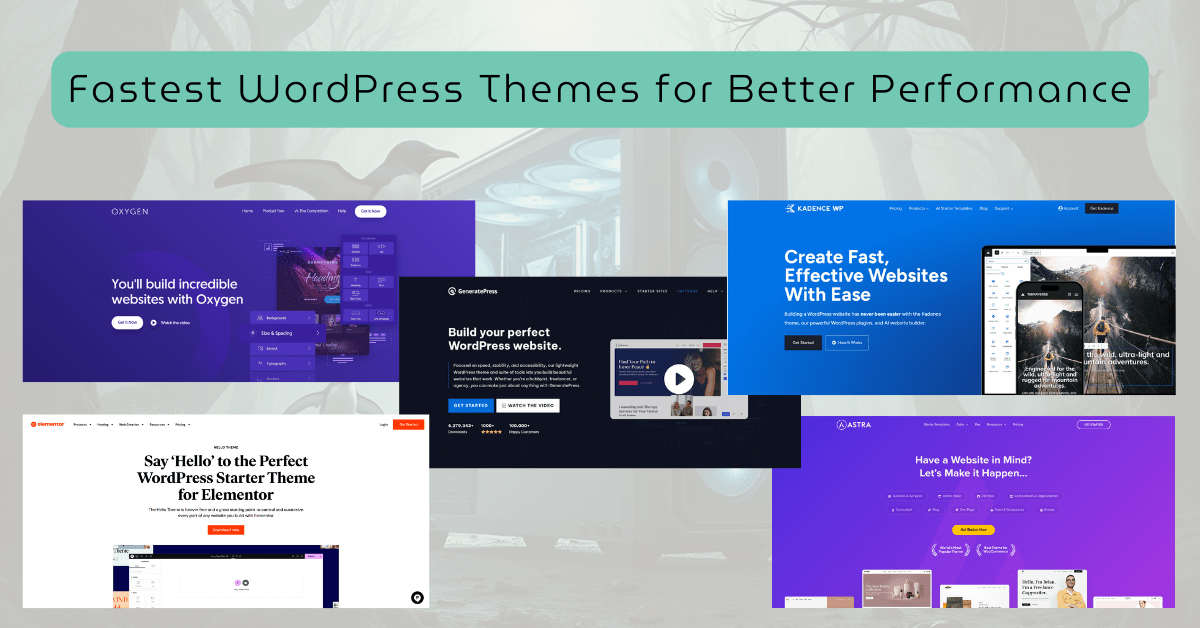
When it comes to website success, speed matters. The fastest WordPress themes can make the difference between engaging visitors and losing them to slow load times.
Let’s dive into a comprehensive analysis of the most lightweight and performance-optimized WordPress themes available today.
Key Takeaways
- Google ranks faster sites higher: Page speed is a direct ranking factor for SEO success.
- Mobile users demand speed: Slow-loading websites lead to higher bounce rates, especially on mobile.
- Fast themes ensure a strong foundation: Lightweight, performance-optimized themes can significantly boost load times and user experience.
- Optimized themes improve engagement: A fast-loading website keeps visitors engaged and enhances conversions.
- Choosing the right theme matters: The right WordPress theme, paired with proper optimization techniques, can be a game-changer for website performance.
Table of Contents
Why Theme Speed Matters
Before exploring specific themes, understanding the impact of theme performance is crucial.
- 47% of users expect websites to load within 2 seconds
- Every 1-second delay reduces conversions by 7%
- Google uses page speed as a ranking factor
- Mobile users are especially sensitive to load times
The Top 5 Fastest WordPress Themes
5. Hello Elementor – The Minimalist Option
A bare-bones theme that serves as a clean foundation for Elementor-based sites.

Benefits
- Minimal initial load
- Elementor compatibility
- Clean coding standards
- Basic styling options
Performance Tips
- Use with Elementor optimization settings
- Implement asset cleanup
- Enable experiment features
- Optimize images and media
Want to start with a clean slate? See how Hello Elementor provides the perfect foundation for building fast, responsive websites. This minimalist theme is optimized specifically for Elementor page builder performance.
4. Oxygen Builder – The Developer’s Choice
While technically a page builder, Oxygen’s approach to theme building sets new standards for performance.

Technical Advantages
- Direct CSS control
- Clean HTML output
- No theme hierarchy conflicts
- Custom PHP templates
Development Features
- Full code control
- Dynamic data integration
- Custom conditions
- Reusable components
Ready to break free from traditional WordPress limitations? Explore Oxygen Builder’s revolutionary approach to website building that puts performance first. Their unique architecture eliminates theme-related bloat entirely.
3. Astra – The Speed Champion
Astra leads the pack with impressive performance metrics that make it a standout choice for speed-conscious developers.

Performance Highlights
- Sub-50KB file size without jQuery
- Modular architecture for minimal resource loading
- Native AMP support
- Built-in performance optimization tools
Best Use Cases
- Agency websites
- E-commerce stores
- Portfolio sites
- Business websites
Pricing Structure
- Free version available
- Essential Bundle: $169/year
- Growth Bundle: $249/year
- Lifetime access: $499
Looking for a deeper dive into Astra’s capabilities? Explore Astra’s extensive library of starter templates and discover how their performance-first approach has made them a leader in WordPress theme optimization. Their recent update includes advanced caching mechanisms and improved Core Web Vitals scores.
Want to maximize your theme’s performance? Check out our WordPress Speed Optimization checklist for advanced techniques to boost your site’s speed.
2. GeneratePress – The Lightweight Contender
GeneratePress has earned its reputation as one of the most lightweight WordPress themes available.

Key Features
- Less than 10KB core theme size
- Modular system for features
- Built-in Schema markup
- Advanced hook system
Performance Optimizations
- Minimal CSS approach
- Optional features loading
- Mobile-first design
- Clean code architecture
Ideal For
- Bloggers
- Small businesses
- Performance enthusiasts
- Custom development projects
Want to see GeneratePress in action? Check out their showcase of lightning-fast websites built with GeneratePress. Their commitment to clean code and performance optimization has earned them a reputation among professional developers.
1. Kadence – The Feature-Rich Speedster
Kadence balances rich features with performance optimization.

Notable Features
- Header builder
- Performance-optimized blocks
- Custom fonts control
- Global color system
Speed Optimizations
- Lazy loading integration
- Font loading optimization
- Asset cleanup options
- Responsive image handling
Curious about Kadence’s powerful features? Discover their performance-focused starter templates that combine speed with stunning design. Their innovative approach to resource loading sets new standards in WordPress performance.
How to Choose the Right Fast Theme
Consider These Factors
Project Requirements
- Content type
- Feature needs
- Customization level
- Budget constraints
Technical Expertise
- Development skills
- Maintenance capability
- Support requirements
Performance Goals
- Load time targets
- Mobile optimization
- Core Web Vitals scores
Performance Optimization Tips
Regardless of your theme choice, implement these optimization strategies
Essential Optimizations
Image Optimization
- Compress all images
- Use WebP format
- Implement lazy loading
Asset Management
- Minimize CSS/JS files
- Remove unused assets
- Optimize loading order
Caching Implementation
- Browser caching
- Server-side caching
- CDN integration
Future-Proofing Your Website
Consider these emerging trends when selecting a theme
- Core Web Vitals optimization
- Mobile-first development
- Progressive Web App support
- Sustainable design practices
Implementation Guide for Fast WordPress Themes
Initial Setup Best Practices
Theme Installation
- Clean WordPress installation
- Remove default themes/plugins
- Install chosen theme
- Import demo content selectively
Performance Baseline
- Run initial speed tests
- Document Core Web Vitals
- Check server response time
- Measure TTFB (Time to First Byte)
Advanced Performance Testing Methods
Tools to Use
GTmetrix
- Waterfall analysis
- Performance scores
- Resource loading
PageSpeed Insights
- Mobile/desktop scores
- Core Web Vitals data
- Real-user metrics
WebPageTest
- Multiple location testing
- Connection throttling
- Visual comparisons
What to Measure
Key Metrics
- Largest Contentful Paint (LCP)
- First Input Delay (FID)
- Cumulative Layout Shift (CLS)
Resource Sizes
- CSS file size
- JavaScript footprint
- Font loading impact
Server-Side Optimization
PHP Configuration
- Memory limit: 256MB minimum
- Max execution time: 300 seconds
- Upload max filesize: 64MB
- Post max size: 64MB
Making Decision on WordPress Performance
The fastest WordPress themes offer more than just speed – they provide a foundation for building high-performing websites. Whether you choose Astra for its versatility, GeneratePress for its lightweight approach, or any other option from our list, focus on matching the theme’s capabilities with your specific needs.
Performance optimization is an ongoing process. Regular monitoring, testing, and refinement will ensure your WordPress site maintains its performance.
Each theme we’ve reviewed offers distinct advantages for different use cases
- Kadence balances features with speed
- Astra excels in versatility and agency deployment
- GeneratePress delivers unmatched code efficiency
- Oxygen Builder empowers advanced customization
- Hello Elementor provides minimalist foundations
Remember: A fast theme is just the beginning. Proper optimization, regular maintenance, and thoughtful development practices are key to maintaining optimal website performance.