AI-Powered Programming: Best Coding AI for Developers and Teams
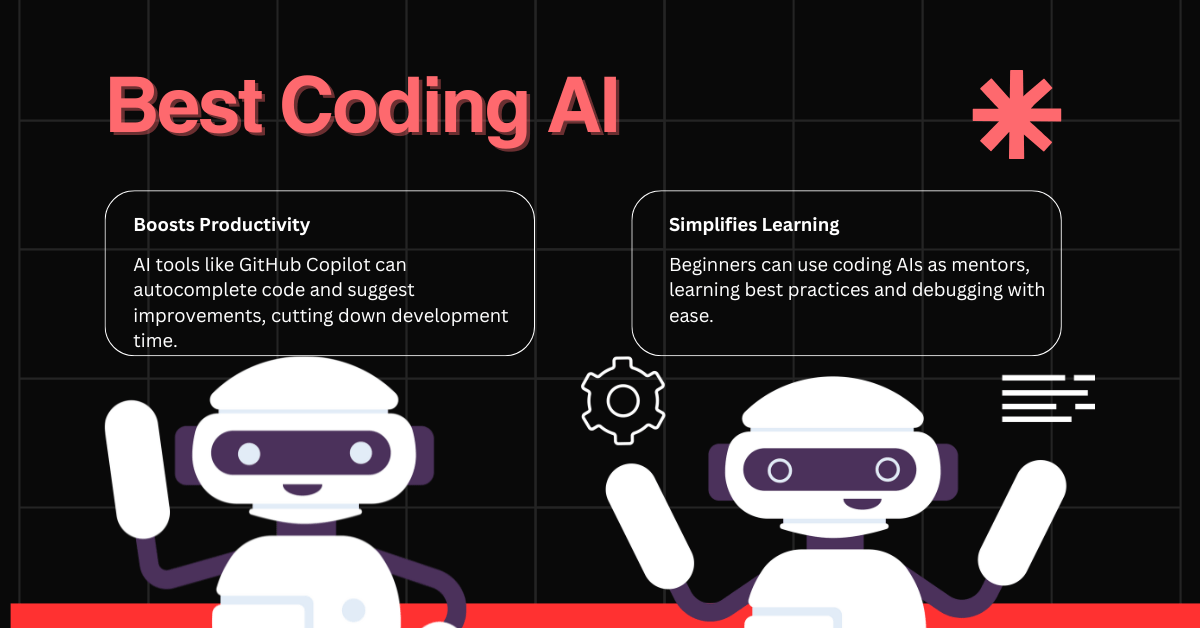
AI-powered programming is transforming the way developers and teams approach software development. By leveraging advanced tools like GitHub Copilot, Claude, and others, coding has become faster, more efficient, and less prone to errors. These AI-driven tools don’t just automate tasks—they enhance productivity, improve collaboration, and enable developers to focus on creativity and problem-solving.
Key Takeaways
- Transforms development speed and efficiency through AI-powered code generation and automation
- Reduces errors and improves code quality with real-time debugging and suggestions
- Top tools include GitHub Copilot, Claude, ChatGPT, Tabnine, and Amazon CodeWhisperer
- Enhances team collaboration through shared AI models and consistent coding standards
- Supports multiple programming languages and integrates with popular IDEs Helps developers learn new languages and frameworks faster
- Automates repetitive tasks like boilerplate code and unit test generation
As development cycles become tighter and codebases grow more complex, choosing the best coding AI for developers and teams has become essential. Whether you’re debugging, generating code, or learning a new framework, the right AI-powered tool can make all the difference.
Table of Contents
What is AI-powered programming?
AI-powered programming refers to the use of artificial intelligence tools and technologies to enhance, assist, or automate various aspects of the software development process. These tools leverage machine learning, natural language processing, and deep learning algorithms to perform tasks such as code generation, debugging, optimization, and documentation.
In simple terms, AI-powered programming allows developers to focus on creative problem-solving while the AI handles repetitive or complex tasks. These tools can:
- Provide intelligent code suggestions and autocompletions.
- Generate boilerplate code for faster development.
- Identify bugs and offer fixes in real-time.
- Assist in learning new programming languages or frameworks.
Why AI is Essential for Developers and Teams?
Boosts Productivity: AI tools like GitHub Copilot can autocomplete code and suggest improvements, cutting down development time.
Enhances Code Quality: Tools like Claude detect errors, provide debugging suggestions, and even help generate cleaner, optimized code.
Encourages Collaboration: Features like shared models and real-time feedback make AI ideal for team environments, ensuring consistent quality.
Simplifies Learning: Beginners can use coding AIs as mentors, learning best practices and debugging with ease.
The rise of AI-powered programming tools ensures developers spend less time on repetitive tasks and more on innovation.
Key Features to Look for in the Best Coding AI
When choosing an AI-powered coding tool, here are the must-have features:
Code Suggestion and Autocompletion: Tools like GitHub Copilot and Tabnine excel at predicting the next line of code, making development smoother.
Debugging Assistance: Claude and Amazon CodeWhisperer provide real-time error detection and suggestions for fixes.
Support for Multiple Languages: A versatile AI should handle various programming languages, from Python and JavaScript to Rust and Go.
Collaboration Features: Shared AI models, as offered by Tabnine, ensure teams follow consistent coding standards.
Security and Privacy: For enterprise teams, secure handling of sensitive code is crucial.
Top AI-Powered Tools for Developers and Teams
Here’s a look at the best coding AI for developers and teams to use in 2025:
1. GitHub Copilot
Powered by OpenAI’s Codex, GitHub Copilot integrates seamlessly into popular IDEs to provide real-time code suggestions, autocompletions, and boilerplate generation.
- Key Features:
- Supports multiple programming languages like Python, JavaScript, Go, and Ruby.
- Provides contextual suggestions based on surrounding code.
- Excellent for creating repetitive code patterns.
- Best For: Individual developers and teams working on versatile projects requiring real-time code assistance.
- Pricing: Paid plans with free trials available.
2. Claude (Recommended)
Claude, developed by Anthropic, is an AI assistant known for its ability to assist with coding, debugging, and documentation through natural language conversations.
- Key Features:
- Debugs and explains code in a user-friendly, conversational manner.
- Handles large codebases and complex queries efficiently.
- Excellent for generating API documentation or unit tests.
- Best For: Teams and individuals looking for a conversational assistant to simplify complex tasks.
- Pricing: Flexible pricing plans based on usage.
3. ChatGPT (Code Interpreter Mode)
While primarily known as a conversational AI, ChatGPT’s advanced versions are adept at code debugging, explanation, and learning support.
- Key Features:
- Explains complex code or concepts for beginners.
- Assists in writing algorithms and troubleshooting.
- Supports multi-language queries and can provide alternative solutions.
- Best For: Beginners learning to code and developers needing on-demand debugging help.
- Pricing: Free basic access; advanced features in GPT-4 available under subscription.
4. Tabnine
A robust AI code assistant designed for both individuals and teams, focusing on personalized code suggestions.
- Key Features:
- Learns from your codebase to offer tailored suggestions.
- Works with popular IDEs like VS Code, IntelliJ, and Sublime Text.
- Team features include shared AI models for consistent code quality.
- Best For: Teams needing collaborative coding assistance and developers looking for personalized AI support.
- Pricing: Free tier available; Pro and Team plans for advanced features.
5. Replit Ghostwriter
Designed for collaborative programming in Replit, an online IDE. Ghostwriter provides AI-powered coding suggestions and real-time error detection.
- Key Features:
- Collaborative, browser-based development with AI support.
- Great for learning and small team projects.
- Supports version control and multi-language development.
- Best For: Teams working remotely or on lightweight projects with an emphasis on collaboration.
- Pricing: Part of Replit’s paid plans with limited free usage.
6. CodeT5
An open-source AI code generation and understanding tool built on the T5 framework.
- Key Features:
- Excellent for generating and refactoring code.
- Open-source, customizable for specific projects.
- Strong performance for language-specific tasks.
- Best For: Developers and researchers who prefer open-source tools and customization.
- Pricing: Free and open-source.
7. Amazon CodeWhisperer
- Description: Amazon’s AI-powered coding tool designed for secure and enterprise-grade development.
- Key Features:
- Generates code, detects vulnerabilities, and suggests fixes.
- Built for AWS environments but supports other platforms too.
- Emphasizes security with features like contextual code scanning.
- Best For: Enterprises focusing on cloud-based development and security.
- Pricing: Offers a free tier for individual developers and paid options for teams.
Use Cases of AI in Development
AI-powered programming tools have revolutionized how developers and teams handle complex projects. Here are some key use cases where AI proves invaluable:
1. Automating Repetitive Tasks
AI tools excel at automating mundane tasks, such as boilerplate code generation, enabling developers to focus on creative problem-solving.
- Example: Generating setup configurations, unit tests, or basic CRUD operations for web applications.
- Benefit: Saves hours of manual effort, especially in large-scale projects.
2. Supporting Agile and DevOps Workflows
AI seamlessly integrates into Agile and DevOps environments by streamlining code reviews, automating deployment scripts, and managing CI/CD pipelines.
- Example: Tools like GitHub Copilot can assist in quickly prototyping features during sprints.
- Benefit: Enhances team collaboration and accelerates delivery cycles.
3. Simplifying API Integration and Testing
AI tools can automatically generate API calls, validate responses, and create comprehensive test cases for API endpoints.
- Example: Claude or Amazon CodeWhisperer can help developers quickly write and debug API requests.
- Benefit: Reduces the complexity of API-heavy projects and ensures consistent testing.
4. Assisting in Learning New Programming Languages or Frameworks
AI acts as an on-demand tutor, offering coding examples, explanations, and solutions in unfamiliar programming languages or frameworks.
- Example: A developer transitioning from JavaScript to TypeScript can use AI to quickly adapt to syntax and best practices.
- Benefit: Reduces the learning curve, making developers more adaptable.
When choosing a coding AI, focus on the features that align with your project needs, team size, and workflows. The right combination of features can dramatically improve productivity, code quality, and collaboration.
AI Tools for Specific Development Needs
Different development domains have unique requirements, and AI tools cater to these with specialized capabilities:
Web Development
- Tools: GitHub Copilot, Tabnine
- Use Case: Writing frontend frameworks like React or backend APIs with Node.js.
- Features: Autocomplete HTML/CSS, optimize JavaScript, and debug code.
Mobile App Development
- Tools: Replit Ghostwriter, Amazon CodeWhisperer
- Use Case: Building cross-platform apps with Flutter or React Native.
- Features: Generate widgets, detect bugs, and provide platform-specific optimizations.
Game Development
- Tools: Unity’s AI tools, GitHub Copilot
- Use Case: Writing game logic, designing NPC behaviors, and automating physics calculations.
- Features: Optimize 3D rendering and create AI-driven gameplay elements.
AI and Data Science Projects
- Tools: Claude, Amazon SageMaker, CodeT5
- Use Case: Developing machine learning models, data preprocessing, and visualization.
- Features: Generate Python scripts, debug TensorFlow code, and suggest ML model improvements.
How to Choose the Best AI for Your Team
Selecting the right AI-powered tool is essential for maximizing efficiency and productivity.
Factors to Consider
- Evaluate subscription pricing, free-tier options, and enterprise-level plans.
- Look for tools that align with your specific development needs, such as debugging or team collaboration.
- Ensure integration with IDEs and tech stacks your team already uses.
- Choose tools that can grow with your team’s size and project complexity.
Comparing Tools Based on Team Size and Project Requirements
- Small Teams or Solo Developers: GitHub Copilot or Claude for affordable, versatile coding support.
- Medium-Sized Teams: Tabnine for collaborative coding and consistency.
- Large Enterprises: Amazon CodeWhisperer for secure and scalable AI assistance.
Future of AI in Programming
AI continues to evolve, offering new possibilities and transforming development practices.
Predictions for AI-Assisted Development
- AI tools will become more context-aware, integrating deeply with project-specific workflows.
- Full project management systems may emerge, combining AI for both coding and task organization.
How AI Will Influence Team Dynamics and Workflows
- Teams will rely on AI for code quality and collaboration, reducing the time spent on reviews and manual debugging.
- AI will act as a “team member,” participating in discussions, suggesting improvements, and automating deployment.
The Evolving Role of Developers
- Developers will shift from writing code to supervising AI-generated code, ensuring it aligns with business logic.
- Creative problem-solving and innovation will become the primary focus of human developers.
Final Thoughts on AI-Powered Programming
The rise of AI-powered programming tools marks a new era for developers and teams. From enhancing productivity to improving code quality, these tools are indispensable for modern software development. Whether you’re a beginner or an experienced team, tools like Claude, GitHub Copilot, and Tabnine can revolutionize the way you code.
Embrace the power of AI, and take your programming to the next level!