Top 10 Must Have Linux Apps (For All Linux Distros)
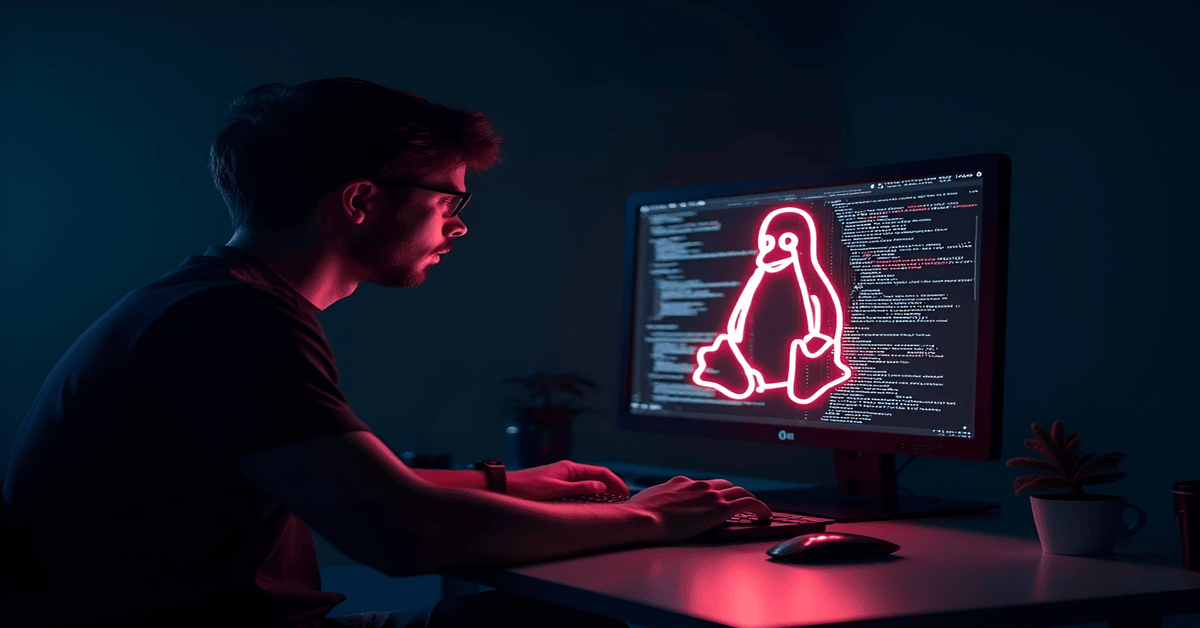
In the ever-evolving universe of Linux, having the right set of tools can transform your computing experience from ordinary to extraordinary.
Whether you’re a seasoned developer, a creative designer, or simply a Linux enthusiast, equipping yourself with the best applications is essential for unlocking the full potential of your system. Join us as we explore the top 10 must have Linux apps, each designed to enhance your productivity, creativity, and overall enjoyment of the Linux platform.
Key Takeaways
- Visual Studio Code and Docker streamline development.
- GIMP and Steam cater to creative and gaming needs.
- LibreOffice and VLC Media Player enhance productivity and media playback.
- KeePassXC and Thunderbird boost security and communication.
- Audacity and OBS are essential for audio and video editing.
Table of Contents
1. Visual Studio Code
Visual Studio Code is a versatile code editor used by developers for programming in multiple languages.
It is ideal for writing, debugging, and testing code in a streamlined environment.
Features
- IntelliSense for code completion.
- Built-in Git integration.
- Extensive extension marketplace.
- Debugging tools integrated.
- Customizable interface and theme support.
Official Documentation – https://code.visualstudio.com/docs/setup/linux
2. GIMP (GNU Image Manipulation Program)
Uses: GIMP is used for tasks such as photo retouching, image composition, and image authoring. It is a powerful tool for graphic designers, photographers, and digital artists.
Features
- Full suite of painting tools including brushes, a pencil, an airbrush, cloning, etc.
- Advanced manipulation capabilities like layers, paths, and masks.
- Various filters and effects to enhance image editing.
- Support for numerous file formats and third-party plugins.
3. Docker
Uses: Docker is used to create, deploy, and run applications by using containers. It is particularly useful for developers looking to ensure consistency across multiple development and production environments.
Features
- Rapid application deployment – containers include the minimal runtime requirements of the application, reducing their size and allowing them to be deployed quickly.
- Portability across machines – an application and all its dependencies can be bundled into a single container that is independent of the host version of Linux kernel, platform distribution, or deployment model.
- Version control and component reuse – you can track successive versions of a container, inspect differences, or roll-back to previous versions.
- Sharing – you can use remote repositories to share your container with others.
4. LibreOffice
LibreOffice is a comprehensive, professional-quality productivity suite that includes several applications making it the most powerful Free and Open Source office suite on the market. It is widely used for word processing, spreadsheets, presentations, graphics, databases, and more.
Features
- Writer (word processor), Calc (spreadsheets), Impress (presentations), Draw (graphics), Base (databases), and Math (formula editing).
- Compatibility with Microsoft Office file formats and support for PDF export.
- Extensive language support and customization options.
5. KeePassXC
KeePassXC is a community fork of KeePassX, a native cross-platform port of KeePass Password Safe, and is used to store and manage passwords securely.
Features
- Secure storage for passwords and other sensitive data.Strong encryption (AES, Twofish, and ChaCha20) to ensure data security.
- Integration with other applications through browser extensions.
- Auto-Type feature to fill in passwords in web forms and desktop applications.
6. VLC Media Player
VLC Media Player is a highly portable multimedia player for various audio and video formats as well as DVDs, VCDs, and various streaming protocols. It is used for playing multimedia files as well as streams and can also be used as a server to stream in unicast or multicast in IPv4 or IPv6 on networks.
Features
- Support for a wide range of audio and video file formats.
- No codec packs needed: MPEG-2, MPEG-4, H.264, MKV, WebM, WMV, MP3, etc.
- Ability to stream media over computer networks and to transcode multimedia files.
- Customizable with skins and plugins, and available in multiple languages.
7. Thunderbird
Mozilla Thunderbird is a free and open-source cross-platform email client, news client, RSS, and chat client developed by the Mozilla Foundation. It is widely used for managing email, newsgroups, news feeds, and chats.
Features
- Support for multiple email accounts and identities.
- Integrated RSS and chat functionality.
- Extensive add-on repository for customization.
- Strong privacy features and phishing protection.
8. Steam
Steam is a digital distribution platform developed by Valve Corporation offering digital rights management (DRM), multiplayer gaming, video streaming, and social networking services. It is primarily used for purchasing and playing video games.
Features
- Massive library of games with frequent sales and promotions.
- Community features such as friends lists and groups, cloud saving, and in-game voice and chat functionality.
- Support for game soundtracks, mods, and other content.
9. Audacity
Audacity is an open-source, cross-platform audio software for multi-track editing and recording. It is widely used by musicians, podcasters, and anyone needing to edit audio files.
Features
- Support for multiple tracks editing.Wide range of digital effects and plugins.
- Recording and playing back sounds.
- Editing WAV, AIFF, FLAC, MP2, MP3, or Ogg Vorbis sound files.
10. OBS (Open Broadcaster Software)
OBS is a free and open-source software for video recording and live streaming. It is used by content creators for streaming to platforms like Twitch, YouTube, and Facebook.
Features
- High performance real-time video/audio capturing and mixing.
- Ability to create scenes made up of multiple sources including window captures, images, text, browser windows, webcams, capture cards, and more.
- Streamlined settings panel for configuring broadcasts and recordings.
These applications offer a variety of functionalities, from graphic design and secure messaging to video editing and team collaboration, making them valuable tools for different user needs.
Here are some special mentions
- Inkscape is a free and open-source vector graphics editor used for creating and editing vector images such as illustrations, diagrams, and logos. It supports a wide range of file formats and offers powerful tools for drawing and text manipulation, making it a popular choice for graphic designers and artists.
- Signal is a secure messaging app that provides end-to-end encryption for text messages, voice calls, and video calls. It is known for its strong privacy features and is widely used by individuals and organizations looking to protect their communications from surveillance and interception.
- Telegram is a cloud-based messaging app that offers fast and secure communication. It supports text messaging, voice and video calls, and file sharing. Telegram is known for its large group chat capabilities, channels for broadcasting messages to large audiences, and a focus on speed and security.
- Discord is a communication platform designed for creating communities. It offers text, voice, and video communication channels and is popular among gamers, developers, and various online communities. Discord provides features like servers, channels, and roles to facilitate organized discussions and interactions.
- Kdenlive is a free and open-source video editing software that provides a range of features for creating professional-quality videos. It supports multi-track editing, various effects and transitions, and a customizable interface, making it suitable for both beginners and experienced video editors.
- OpenShot is an open-source video editor that is easy to use and offers a range of features for video editing. It supports a variety of video, audio, and image formats and provides tools for trimming, slicing, and animating video clips, making it a great choice for simple video projects.
- HandBrake is an open-source video transcoder that allows users to convert video files from one format to another. It supports a wide range of input and output formats and provides options for adjusting video quality, resolution, and other settings, making it a valuable tool for video conversion and compression.
- Slack is a collaboration and communication platform designed for teams. It offers channels for organizing conversations, direct messaging, file sharing, and integrations with various productivity tools. Slack is widely used in professional settings to facilitate team communication and collaboration.
- GParted – A partition editor that allows you to resize, copy, and move partitions without data loss. It’s an essential tool for managing disk partitions and optimizing disk space.
Different Linux distributions often use different packaging formats
Linux packaging formats are used to distribute and install software on Linux systems.
Here are some of the most common types:
DEB (Debian Package)
- Used by Debian and its derivatives like Ubuntu, Linux Mint, and others.
- Managed using tools like
dpkg,apt, andaptitude.
RPM (Red Hat Package Manager)
- Used by Red Hat-based distributions such as Fedora, CentOS, and openSUSE.
- Managed using tools like
rpmanddnf(oryumin older systems).
Pacman Packages
- Used by Arch Linux and its derivatives like Manjaro.
- Managed using the
pacmanpackage manager.
TAR.GZ / TAR.BZ2 / TAR.XZ
- These are compressed archive formats often used for source code distribution.
- They are not package formats but are commonly used to distribute software that needs to be compiled from source.
AppImage
- A portable application format that allows software to run on any Linux distribution without installation.
- It bundles all the necessary libraries and dependencies.
Snap
- A universal package format developed by Canonical for Ubuntu but available on many other distributions.
- Managed using the
snapcommand.
Flatpak
- Another universal package format designed to work across various Linux distributions.
- Managed using the
flatpakcommand.
Ebuild
- Used by Gentoo Linux.
- Managed using the Portage package management system.
PKGBUILD
- Used by Arch Linux for building packages from source.
- Managed using the Arch Build System (ABS) and
makepkg.
Choose a package format based on your specific requirements and the Linux distribution you’re using, then proceed to install your desired application.
By integrating these must have Linux apps into your daily routine, you can enhance your productivity, secure your digital environment, and enjoy a richer multimedia experience. Whether you’re coding, gaming, or creating content, these tools are designed to boost your efficiency and creativity.